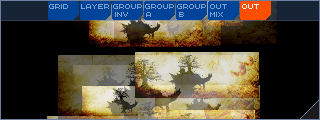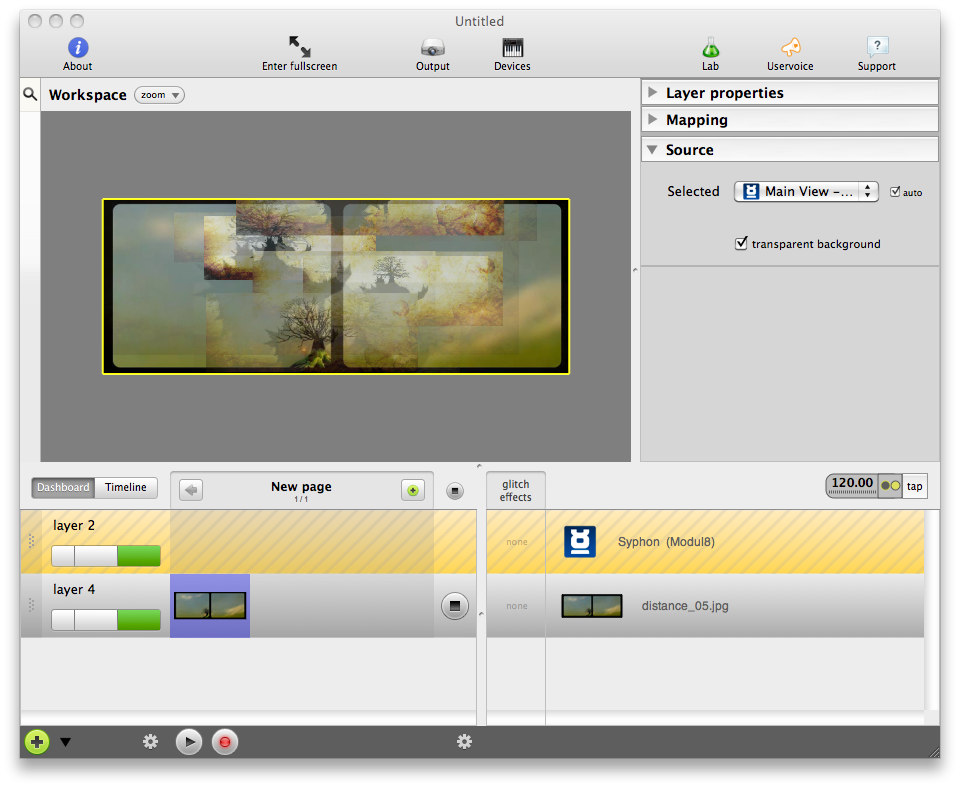Modul8 into Millumin
2,073
Getting the output of Modul8 direct into Millumin is very easy :
-
Launch Modul8 and be sure that the output is correctly set up.
The size of my output is 1280x480, so here is my configuration :
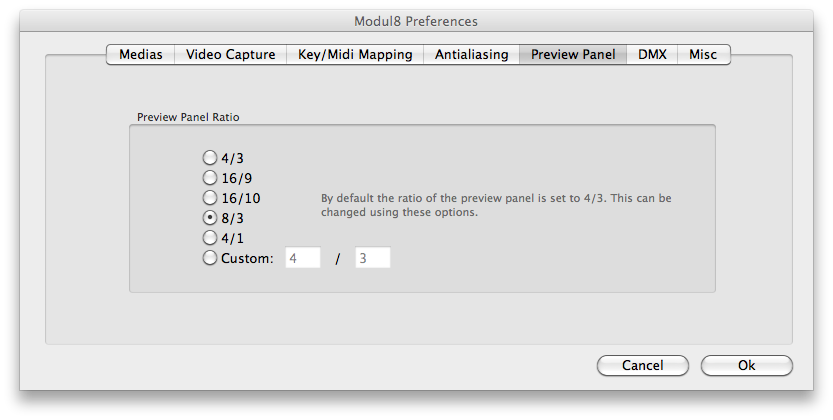
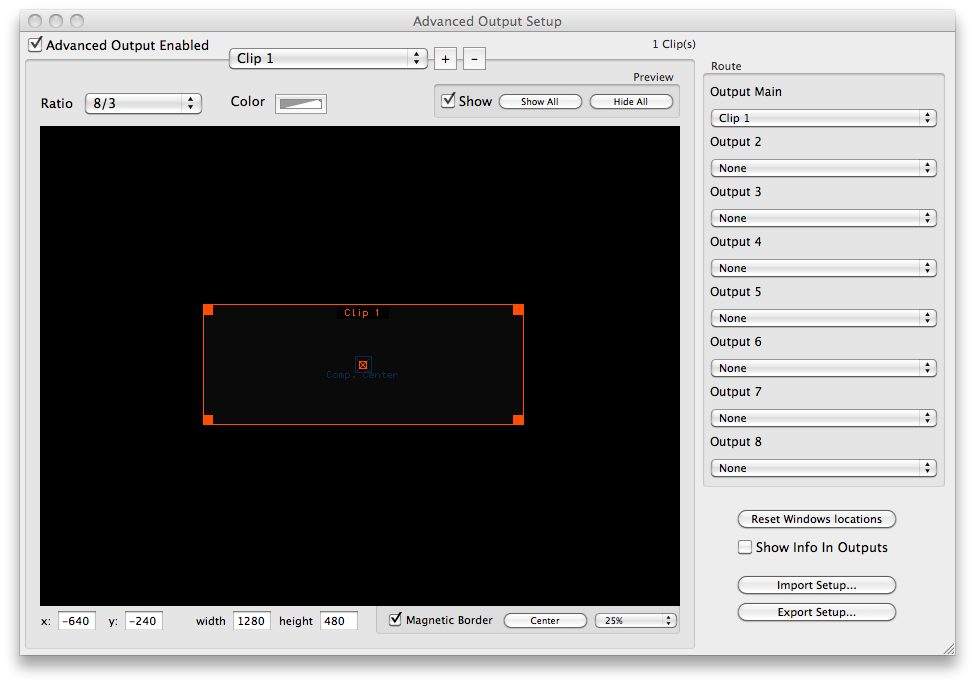
-
In Modul8, create a layer and assign a media to it.

-
Still in Modul8, set the output in Syphon mode (shortcut : ⌘+Y).
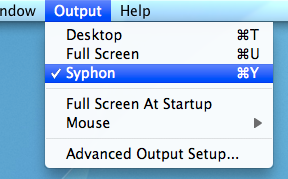
-
Launch Millumin and change the resolution to 1280x480.
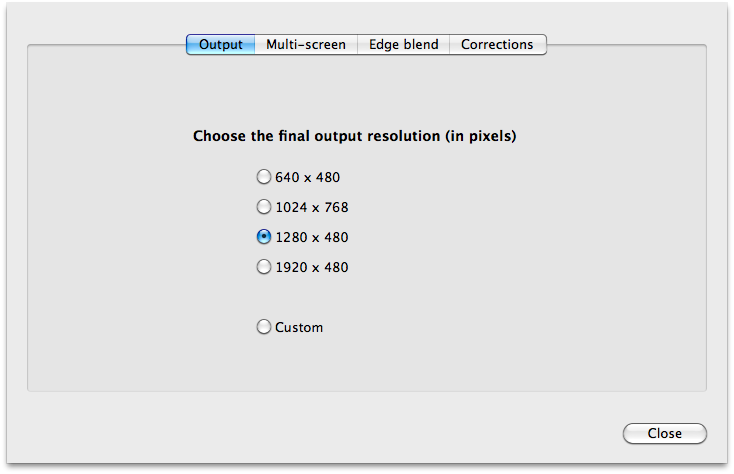
-
From the menubar, click on "Layer" -> "New syphon Layer".
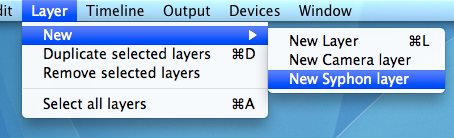
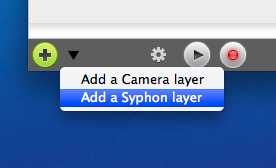
-
And here is the result :
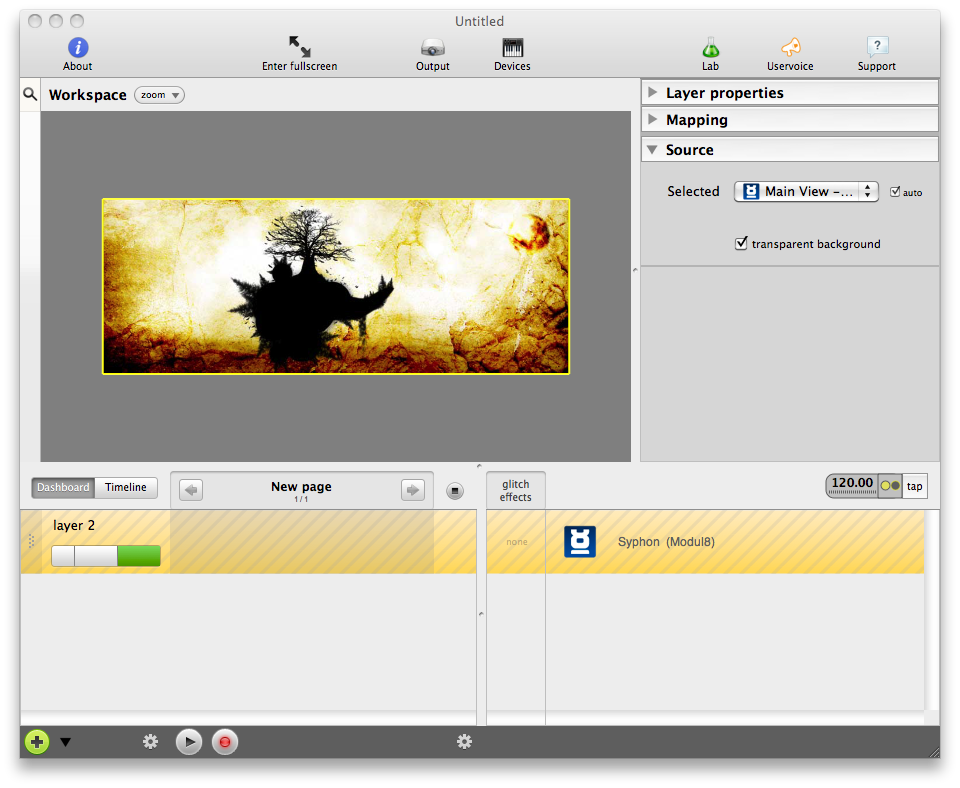
-
By default, the background of the Syphon input is transparent :