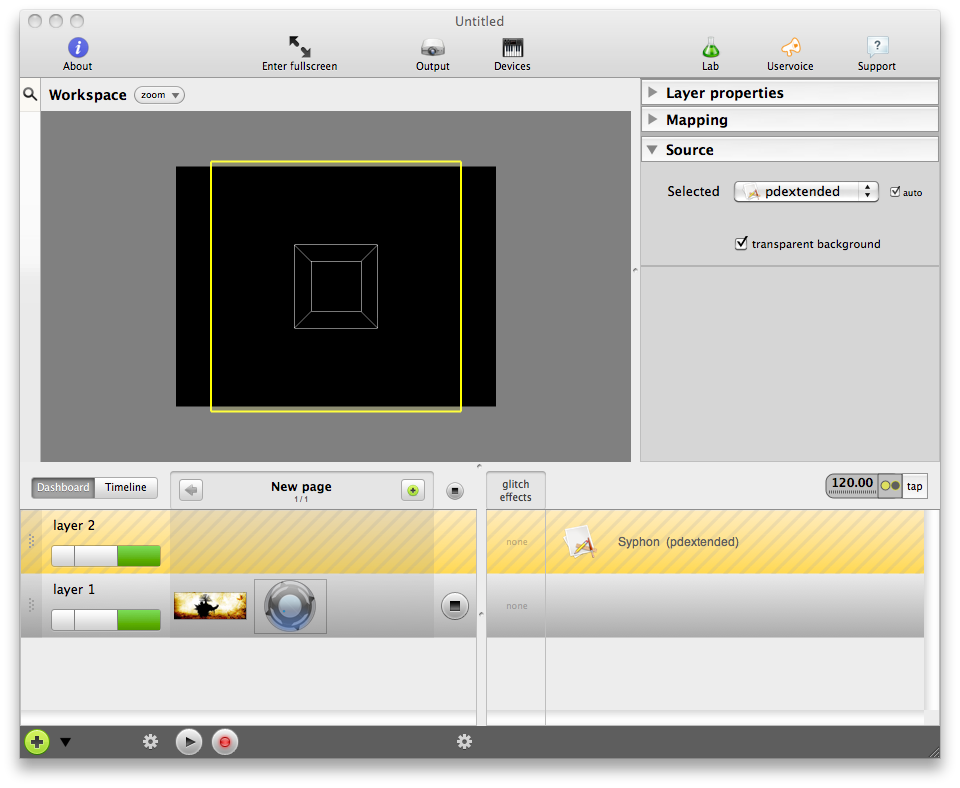Pure Data, Syphon and OSC
2,109
Pure Data is a real-time graphical programming environment for audio, video, and graphical processing.
Here is a some small examples of what you can do with Millumin and Pure Data ...
Here is a some small examples of what you can do with Millumin and Pure Data ...
Part 1 : Pure Data and OSC to Millumin
- First, download and install the Pure Data application (the extended version).
-
Launch Millumin check that the OSC configuration is the following :
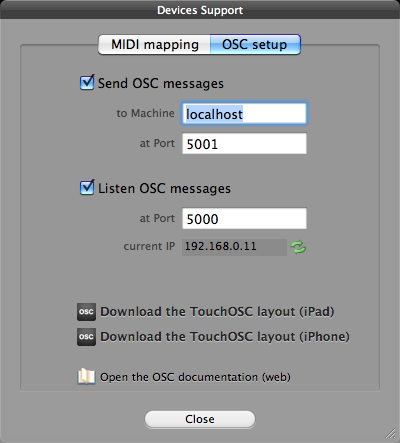
-
Then download and open this Pure Data patch : OnlyOSC.pd.
You get this :
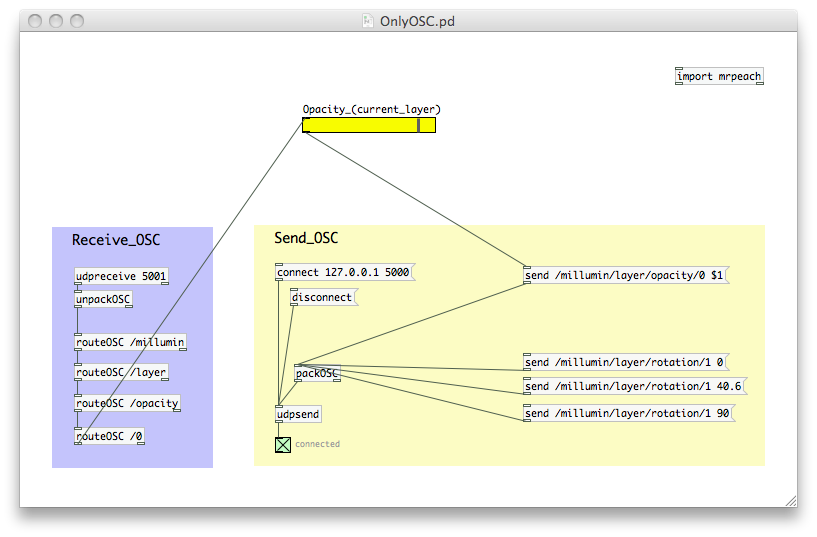
Pure Data works with boxes that have input and output.
You connect input to output and you have something.
It's simple and very different than coding. -
Now, click on [connect 127.0.0.1 5000] to connect the patch with Millumin.
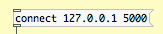
-
Play with the yellow slider : it changes the layer's opacity in Millumin.
Play with the opacity in Millumin : it changes the yellow slider in Pure Data.
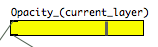
-
The magic lies into the [udpsend] and [udpreceive] boxes.
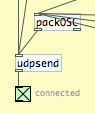
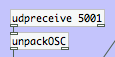
Right-click on the box and choose 'Help' to know more.
Part 2 : Pure Data output to Millumin via Syphon
-
First, download the Syphon Server for Pure Data.
Then open the "Package Contents" of the Pure Data application :

Go to the plugins folder :
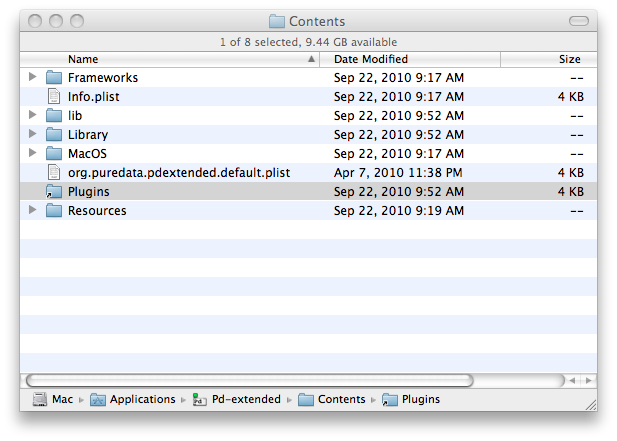
And copy the downloaded files into this folder :
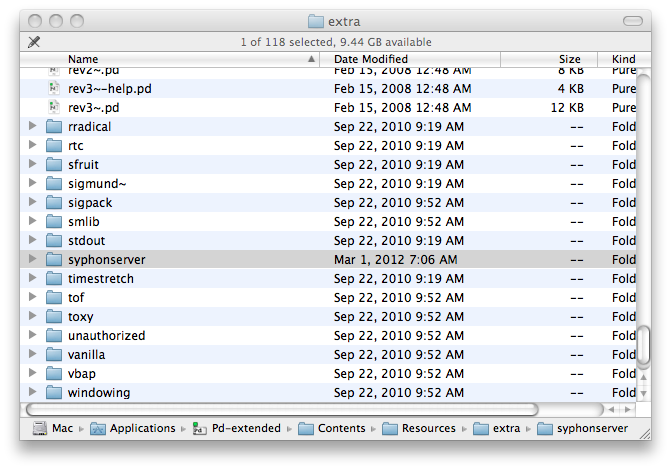
-
Now, you can download and open this Pure Data patch : OnlySyphon.pd.
You get this :
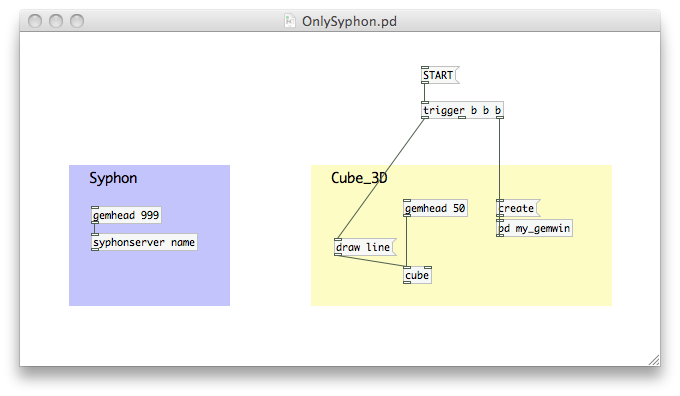
-
Now, click on [START] to start the Syphon server.

You get this :
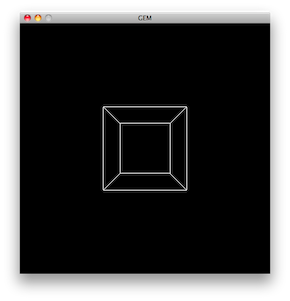
-
Switch back to Millumin and create a Syphon layer :
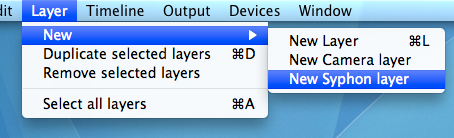
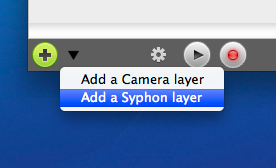
-
Yeah : you get Pure Data output in Millumin !