Resolume into Millumin
2,454
Let's see how to get the output of Resolume into Millumin. You'll see, it easy :
- Launch Resolume and start a media, so the output isn't a stupid black frame !
-
Go to Resolume'effects and look for the "Syphon Server" effect.
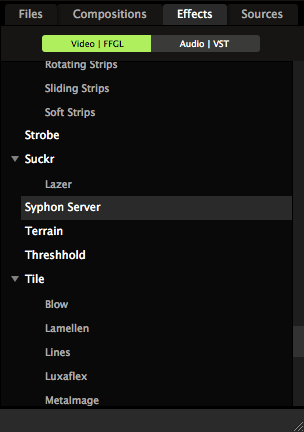
If you don't find it, download the 'FreeFrame GL' plugin from Syphon website.
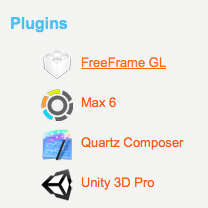
Then install the files in the folder '/Applications/Resolume/plugins/vfx'.
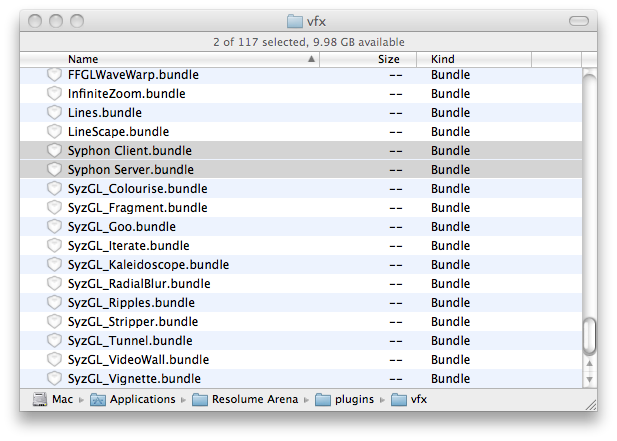
Don't forget to restart Resolume ! -
Now, drag-and-drop the "Syphon Server" effect into your composition.
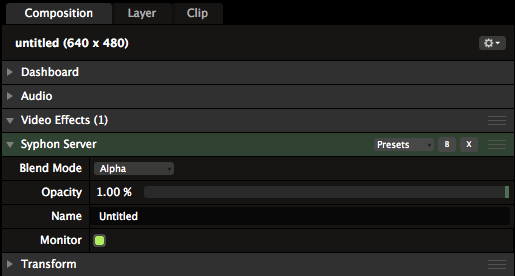
-
From the menubar, click on "Layer" -> "New Syphon Layer".
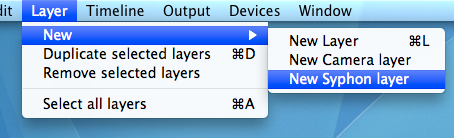
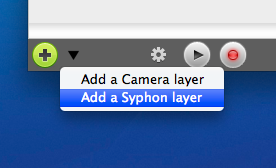
-
And here is the result :
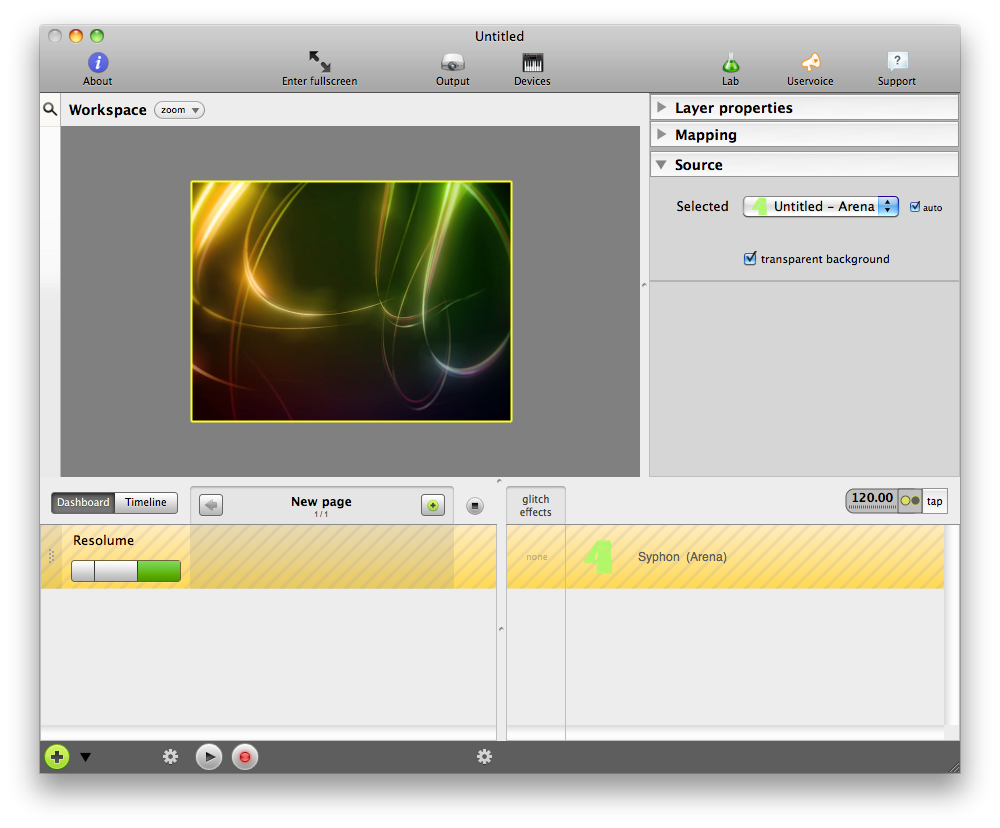
 If you end up with a white frame : don't worry !
If you end up with a white frame : don't worry !
There is a bug in Syphon Beta 2 and some graphic cards are not supported.
Please download and install the Beta 1 instead. -
Keep in mind that the background of the Syphon input is transparent,
so you could play with it as well !

